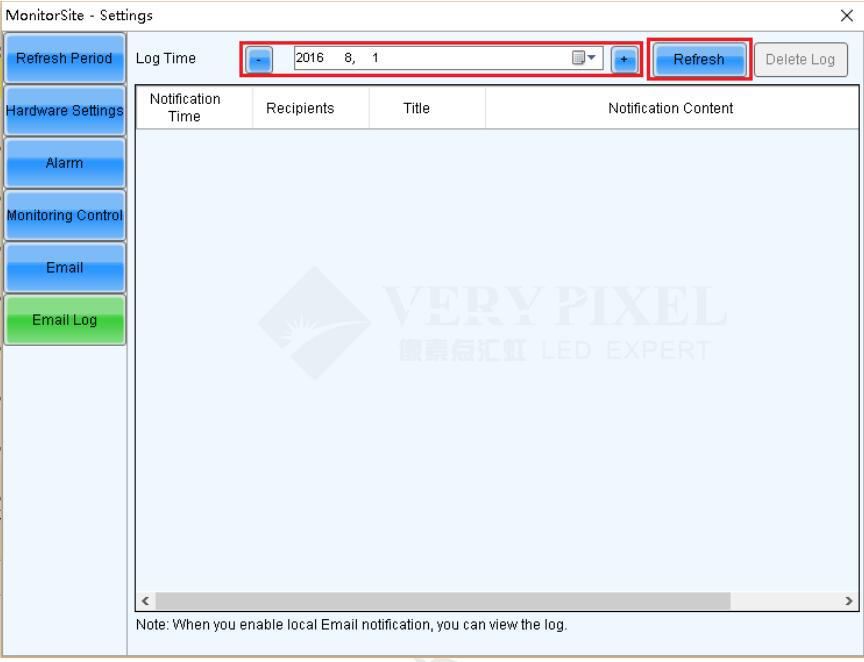1. Run NovaLCT-Mars, move the cursor over the Advanced User Login (A) and click the button.
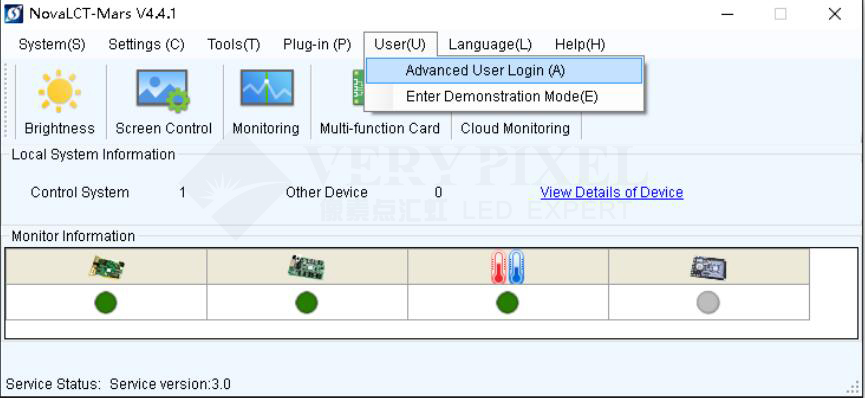
2. Login with the password “admin”.
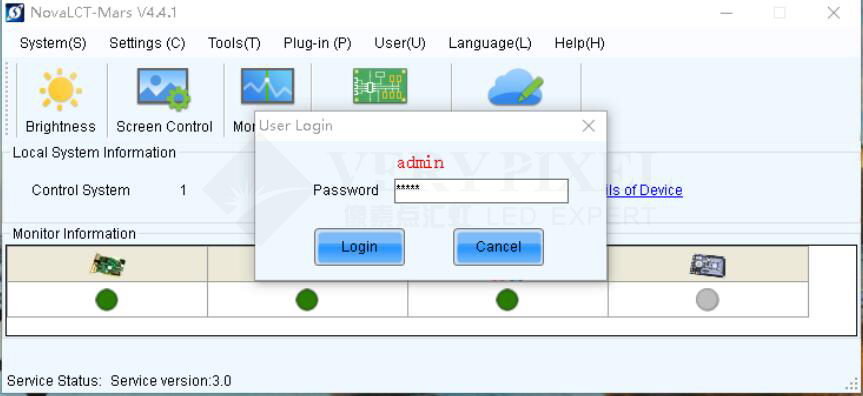
3. Click on the Monitoring button.
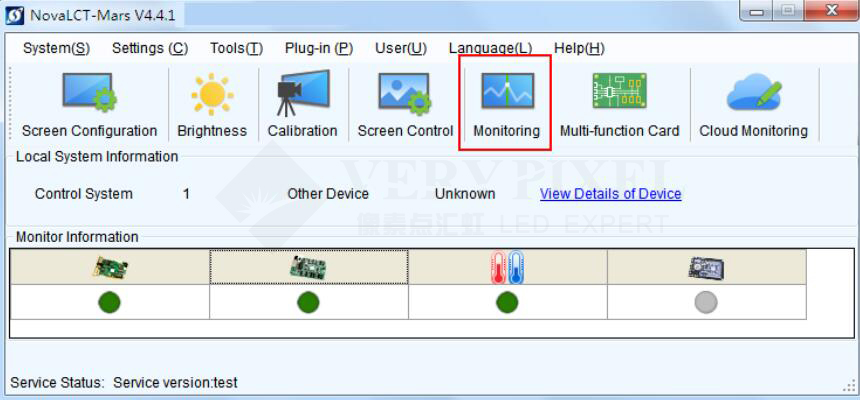
4. Click to select the Configuration button.
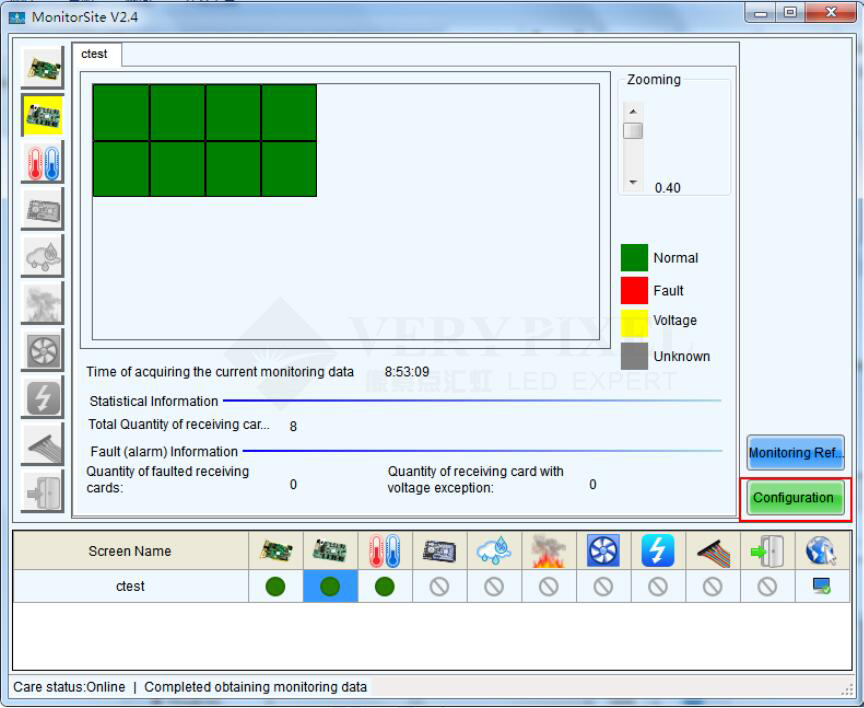
5. Choose the Email Log , and select the date. Then click Refresh.