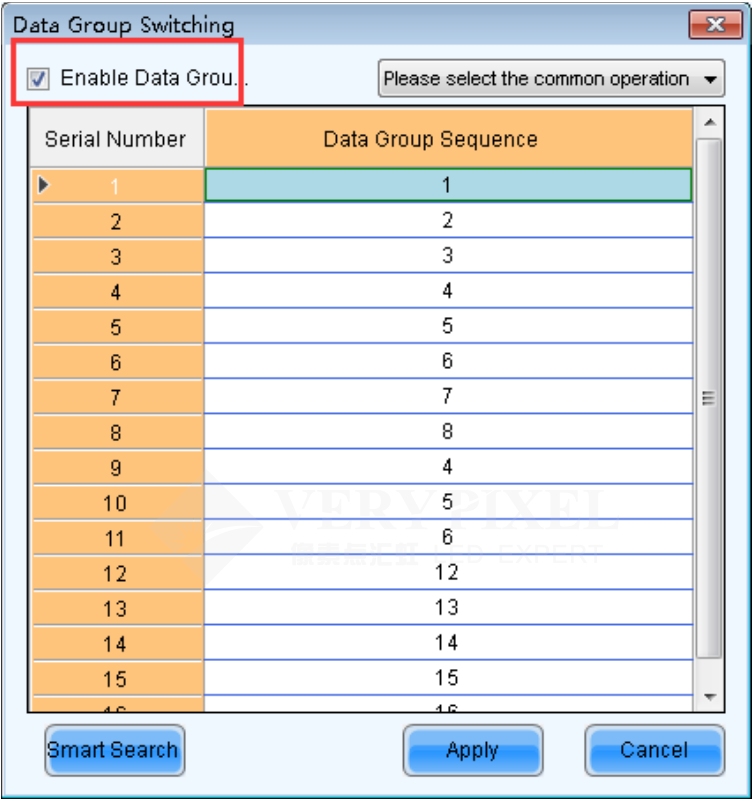1. Run NovaLCT-Mars, move the cursor over the Advanced User Login (A)and click the button.
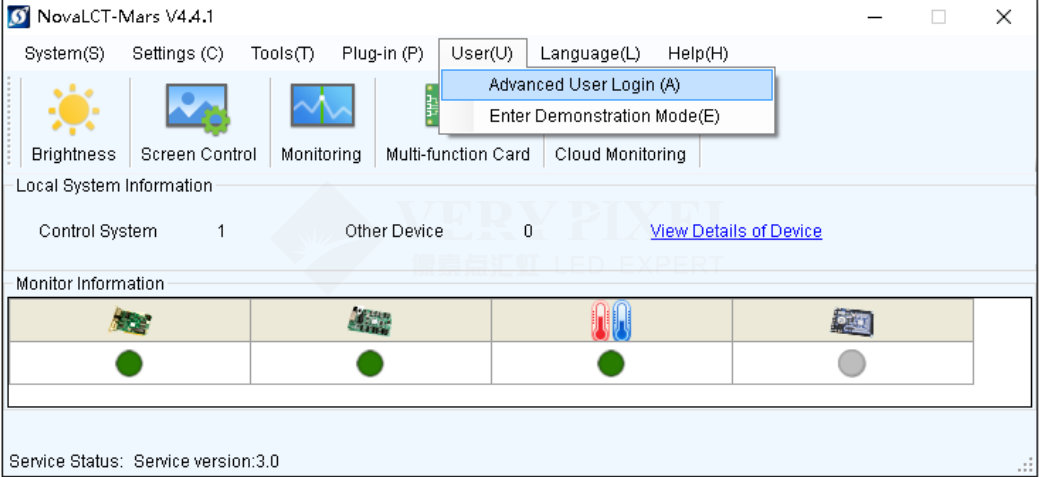
2. Login with the password “admin”.
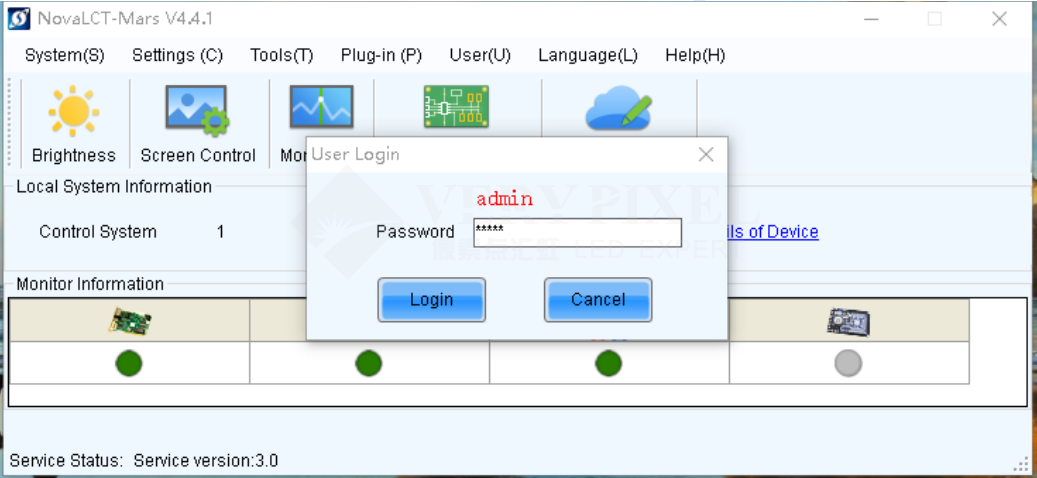
3. Click on the Screen Configuration button.
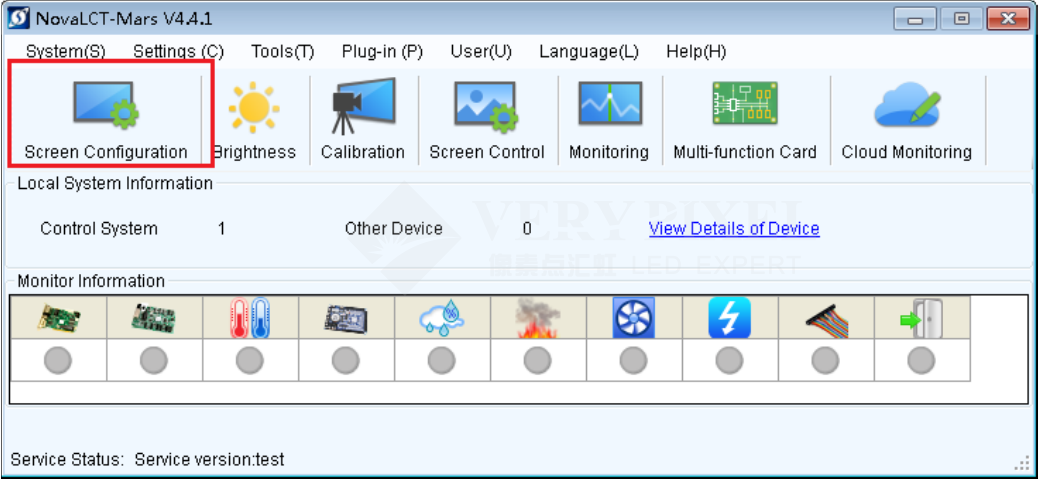
4. Click to select the Next button.
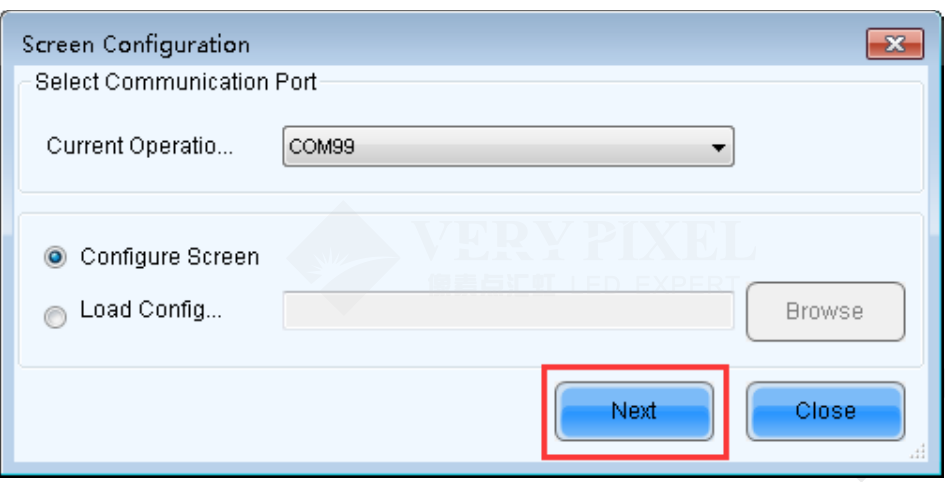
5. Click to select the Receiving Card button.
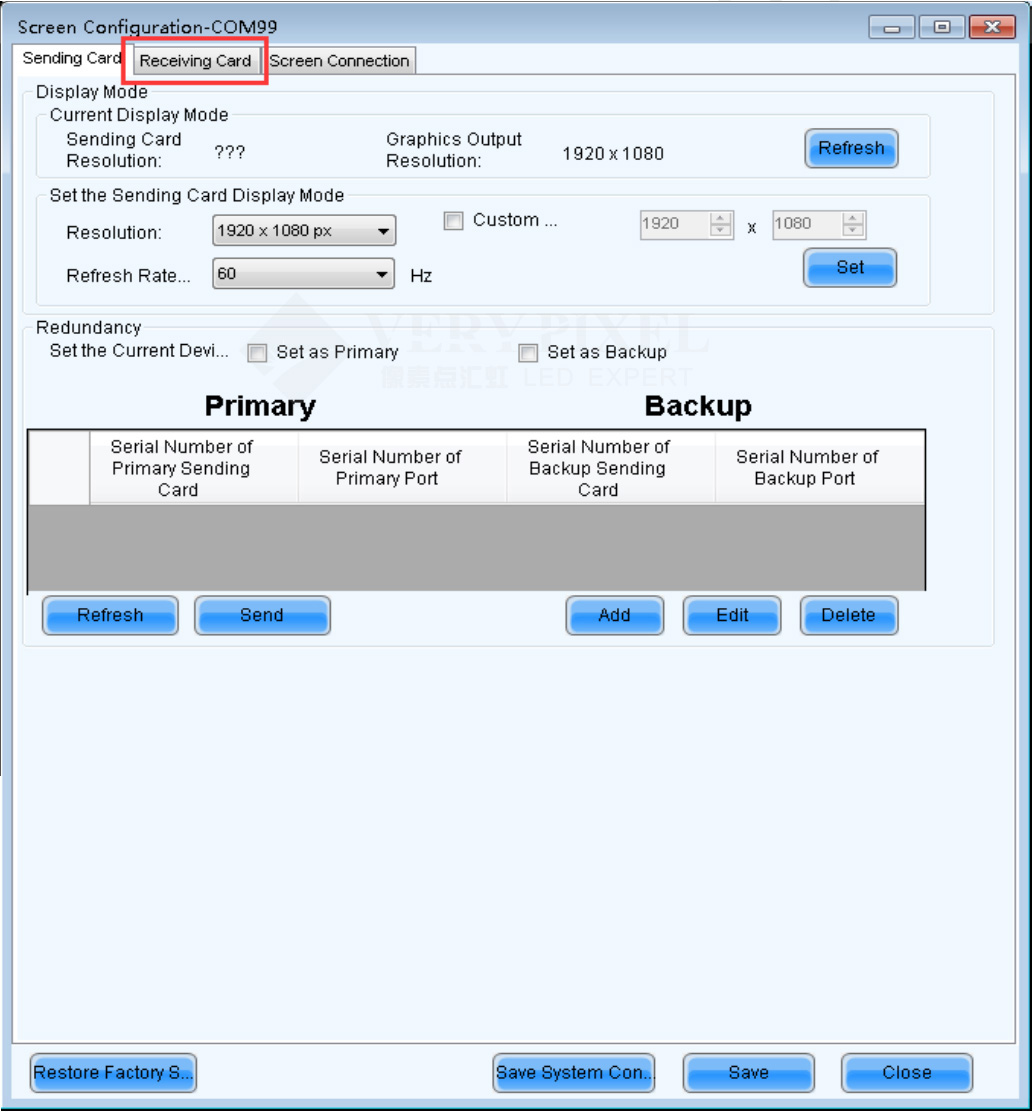
6. Click the Data Group Exchange button.
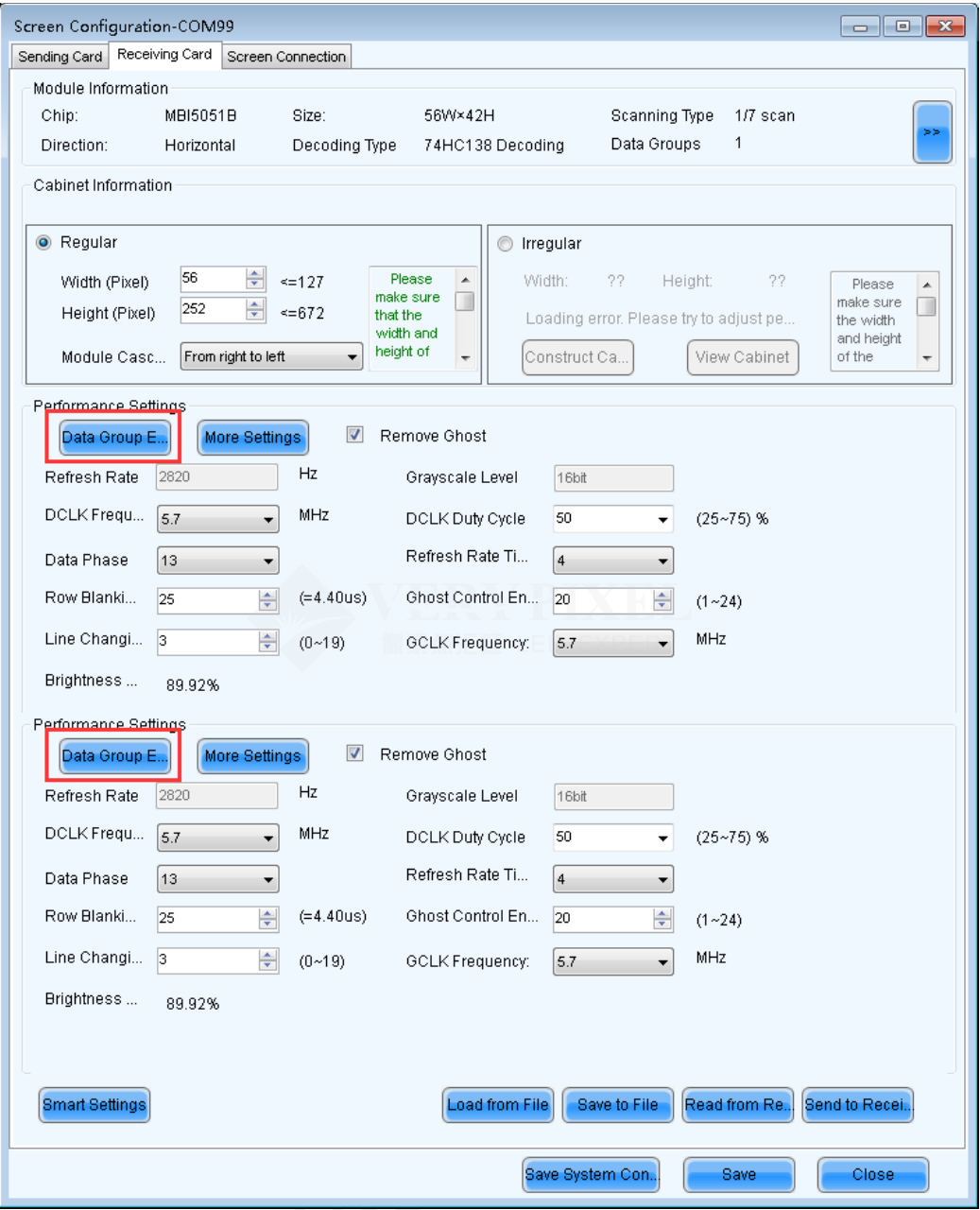
7. Enable the Enable Data Group Switching . The “Serial Number” is the Normal Sequence. The “Data Group Sequence” is
the part can change the data group. Which like the picture below.