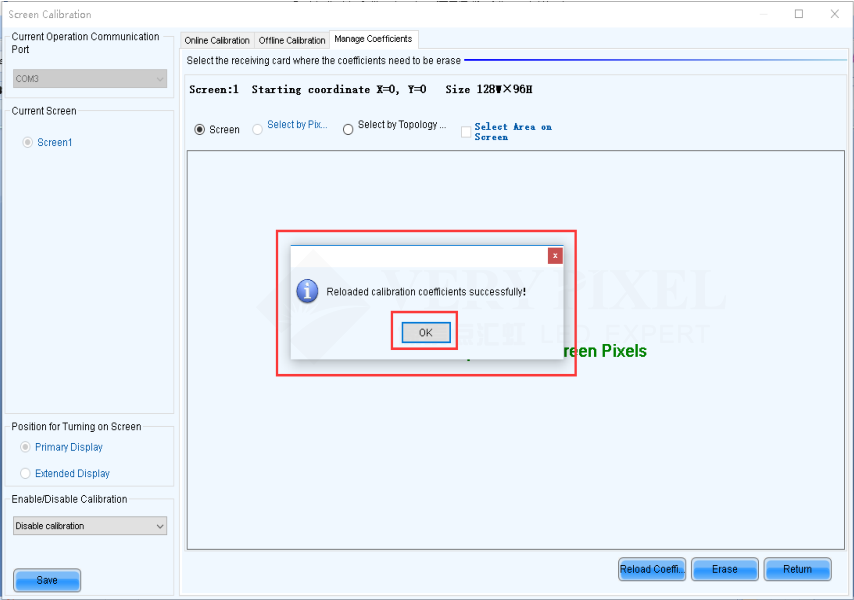1. Run NovaLCT-Mars, move the cursor over the Advanced User Login (A) and click the icon.
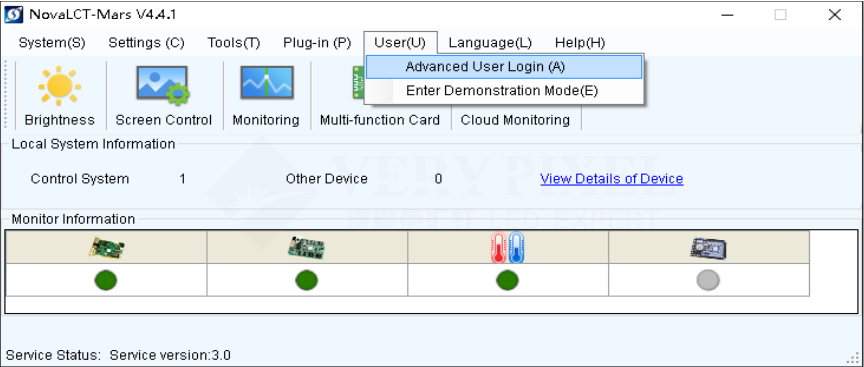
2. Login with the password “admin”.
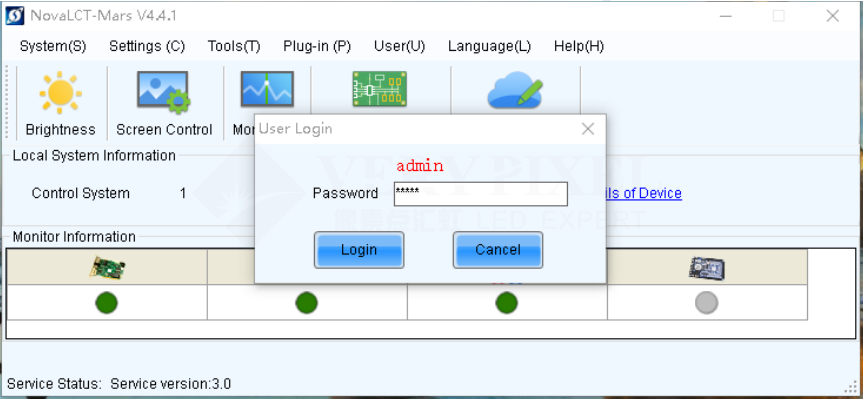
3. Then click Calibration Icon.
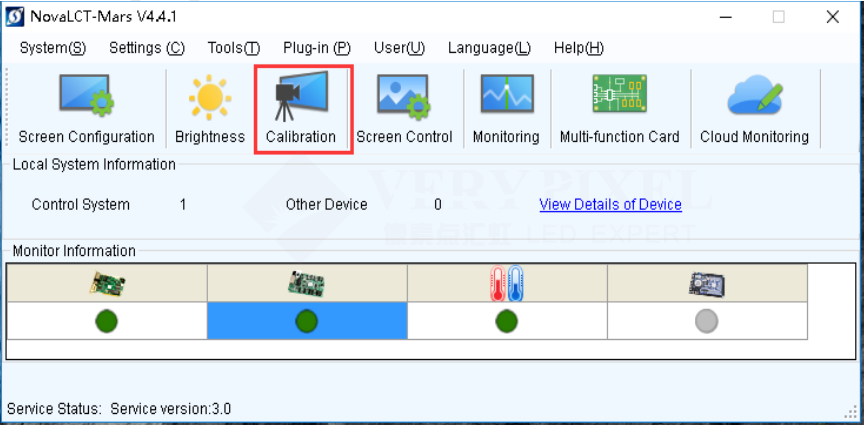
4. Select 6.Erase or reload calibration coefficients.
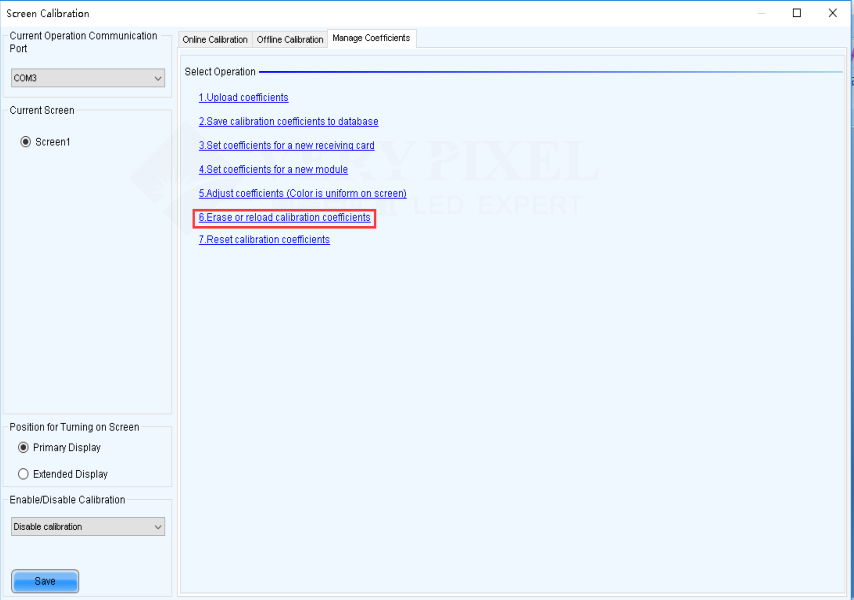
5. Select Erase to erase interface.
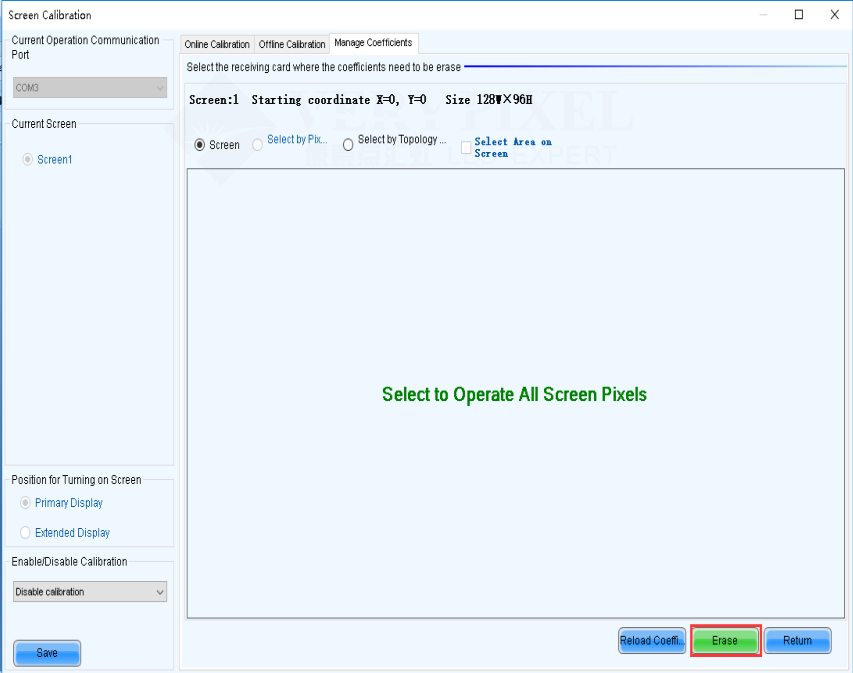
6. do you want continue? Interface will appear, select OK to erase.
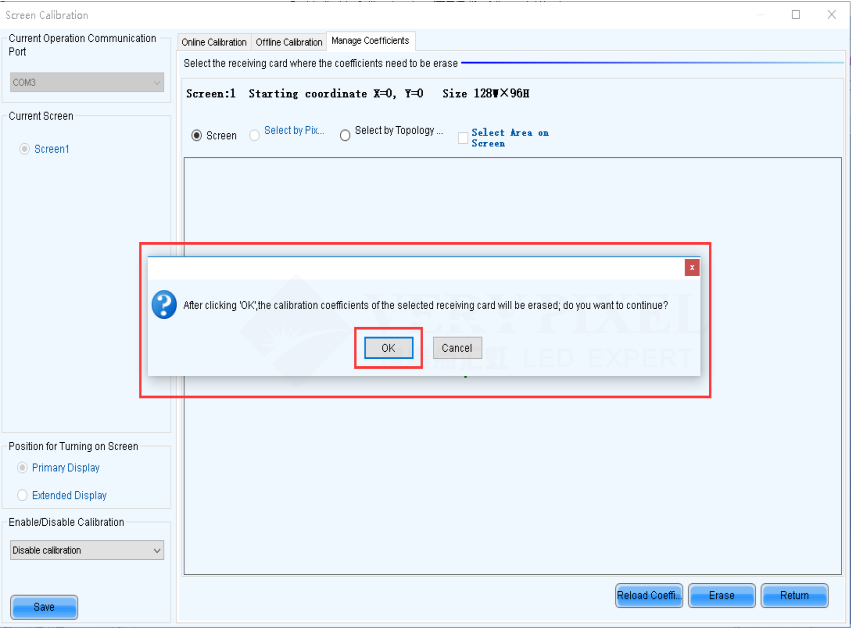
7. Erased calibration coefficients successfully will appear, and then press OK to finish the ERASE process.
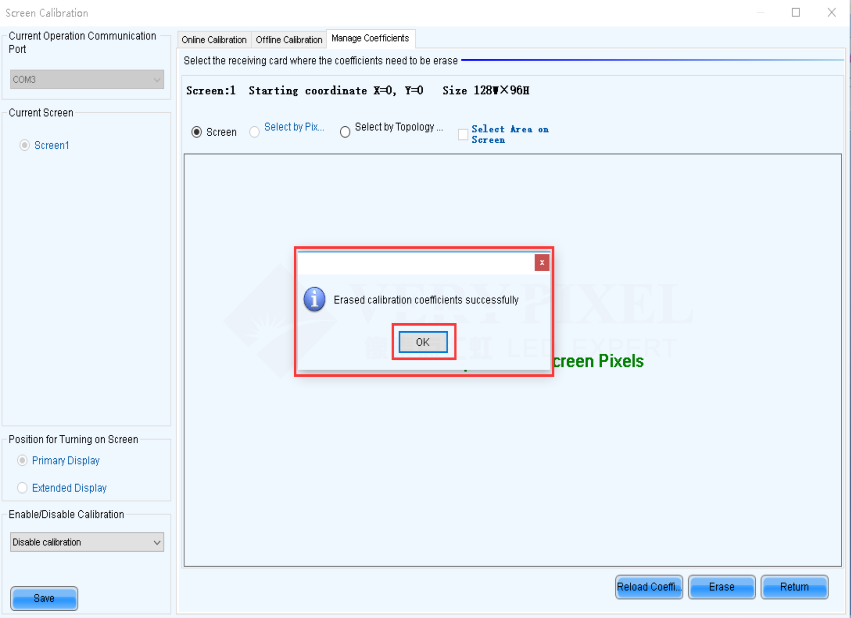
8. Select Reload coeffi to reload interface.
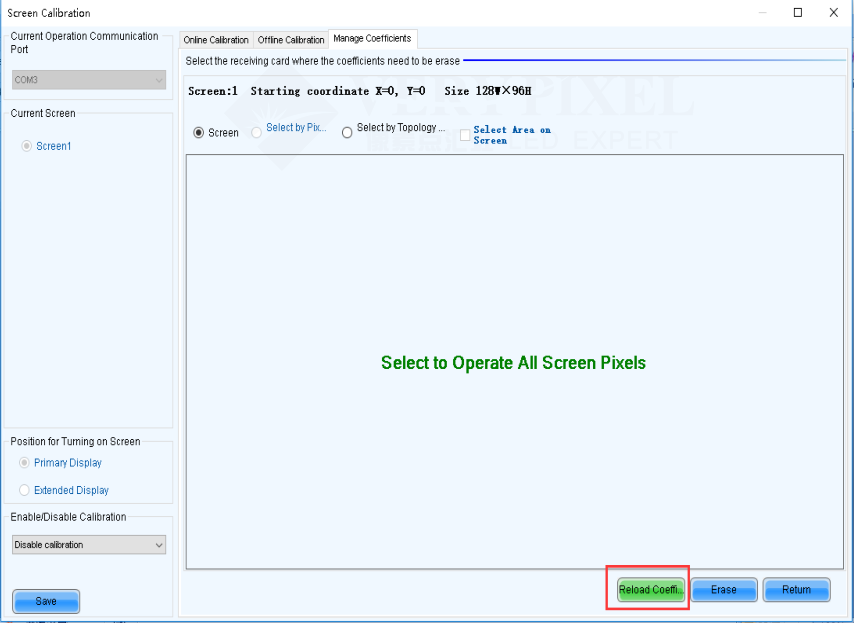
9. do you want continue? Interface will appear, select OK to reload.
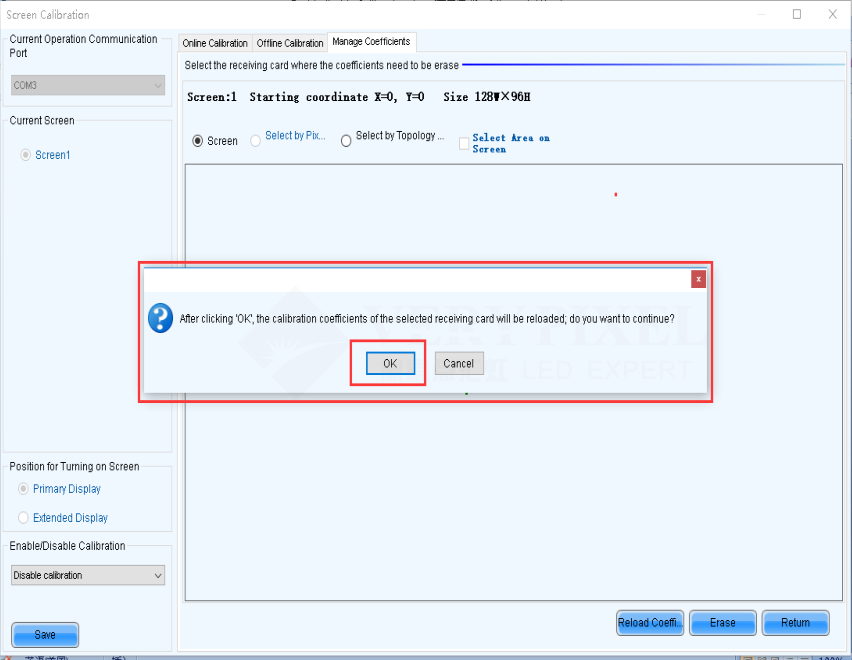
10. Reload calibration coefficients successfully will appear, and then press OK to finish the RELOAD process.