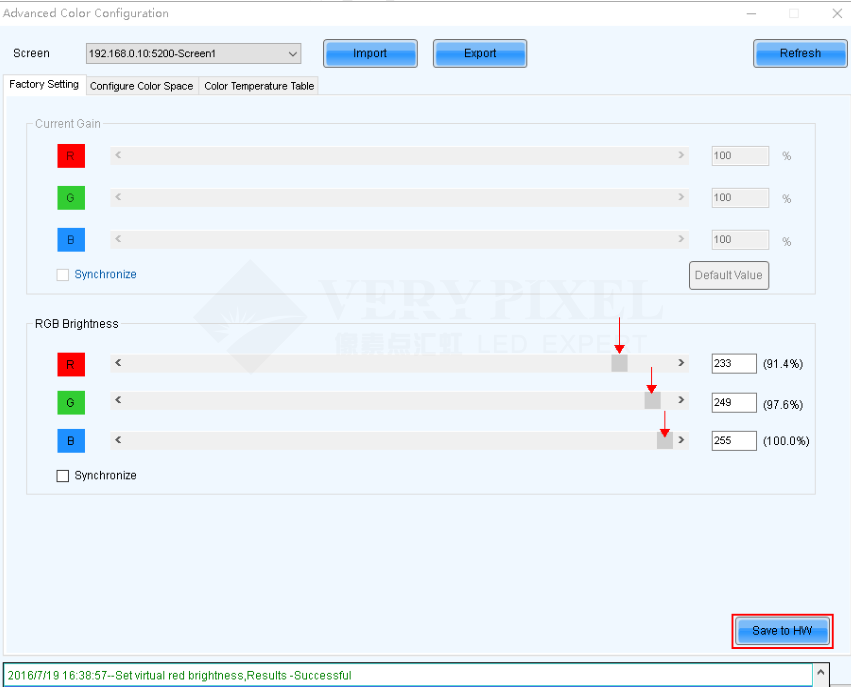1. Run NovaLCT-Mars, move the cursor over the Advanced User Login (A) and click the button
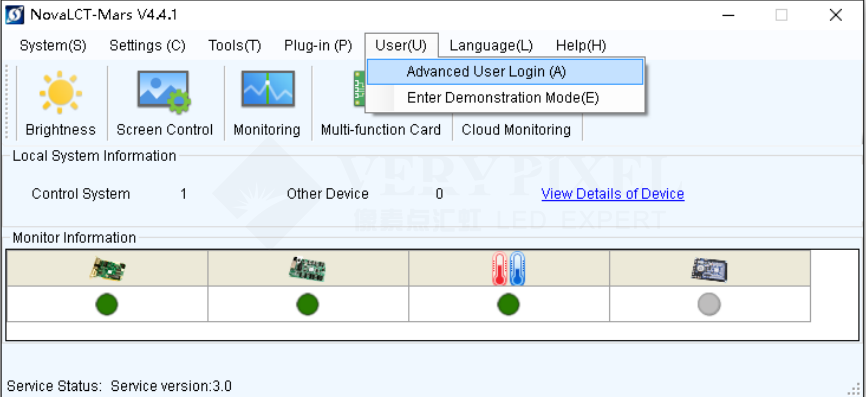
2. Login with the password “ admin ”.
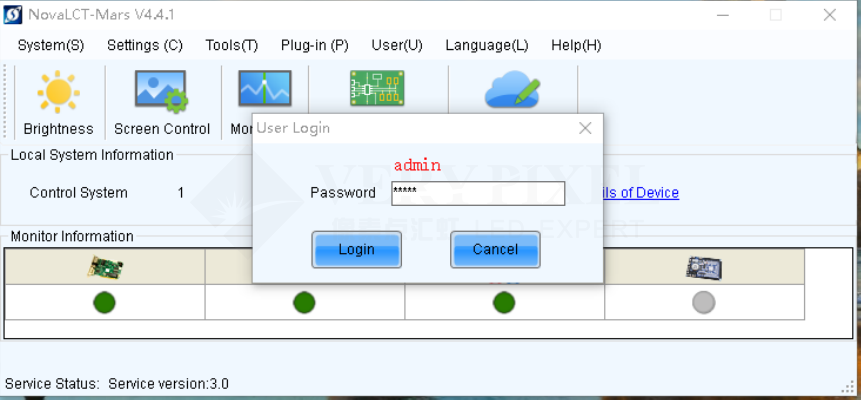
3. Click on the Settings button, move the cursor over the Advanced Color Configuration (O) and click the button.
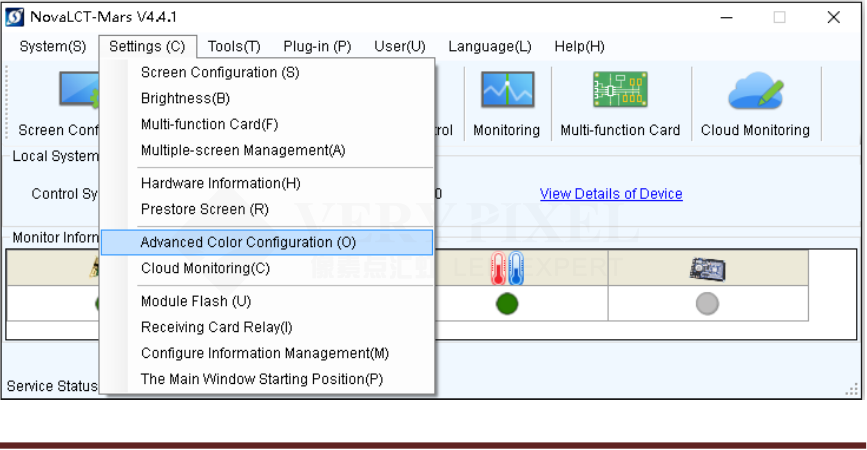
4. Click on the Factory Setting page, you will see RGB Brightness bars.
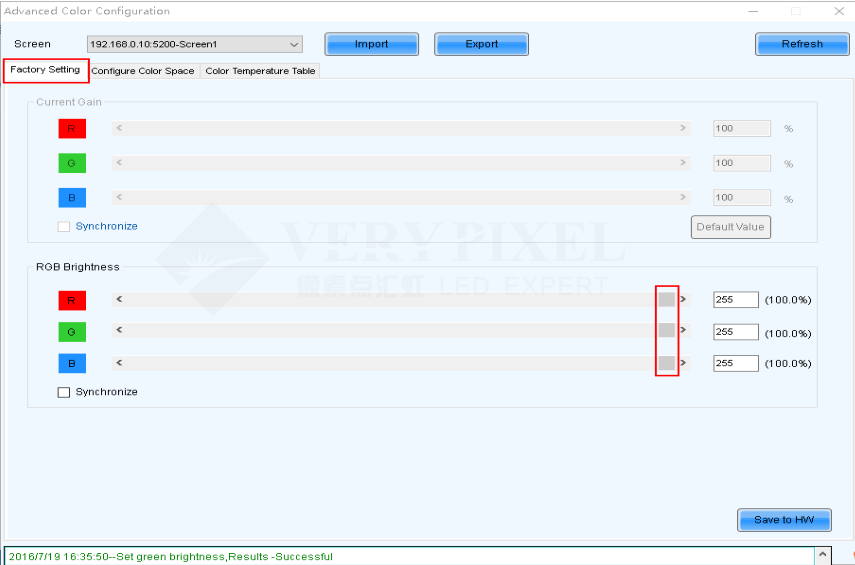
5. Move the sliders to adjust brightness level of Red, Green and Blue until you get a wonderful color balance. And never forget
to save the settings by click Save to HW button.