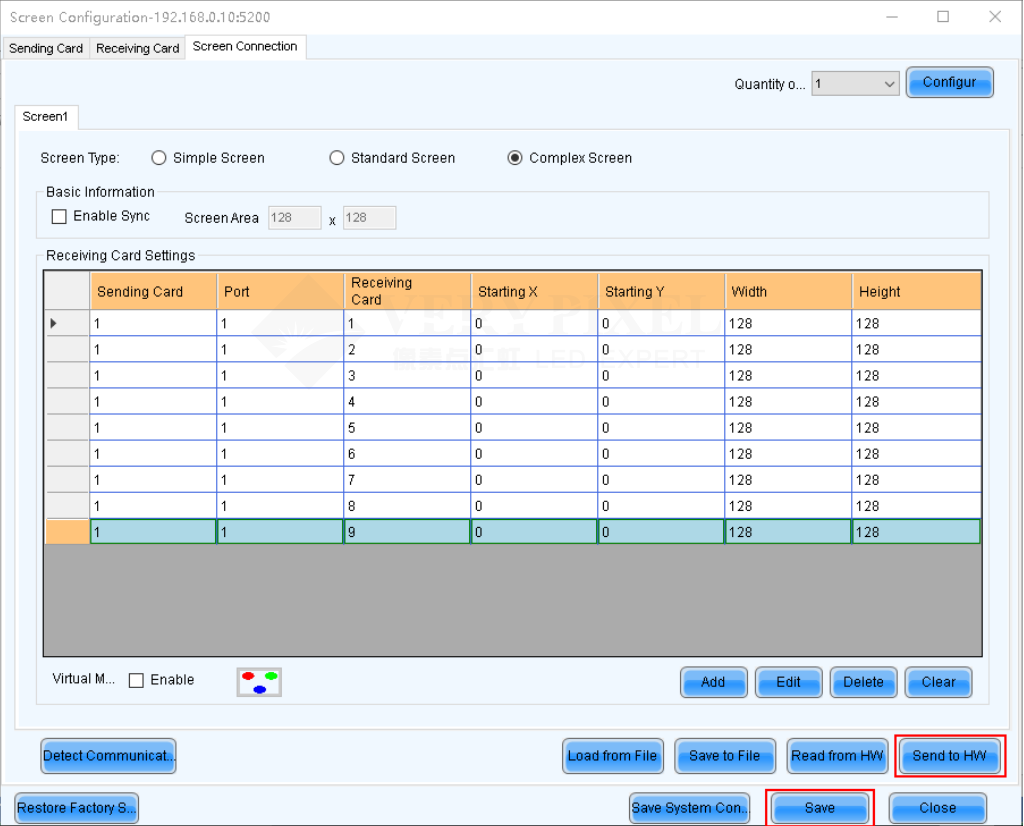1. Run NovaLCT-Mars, move the cursor over the Advanced User Login (A) and click the button.
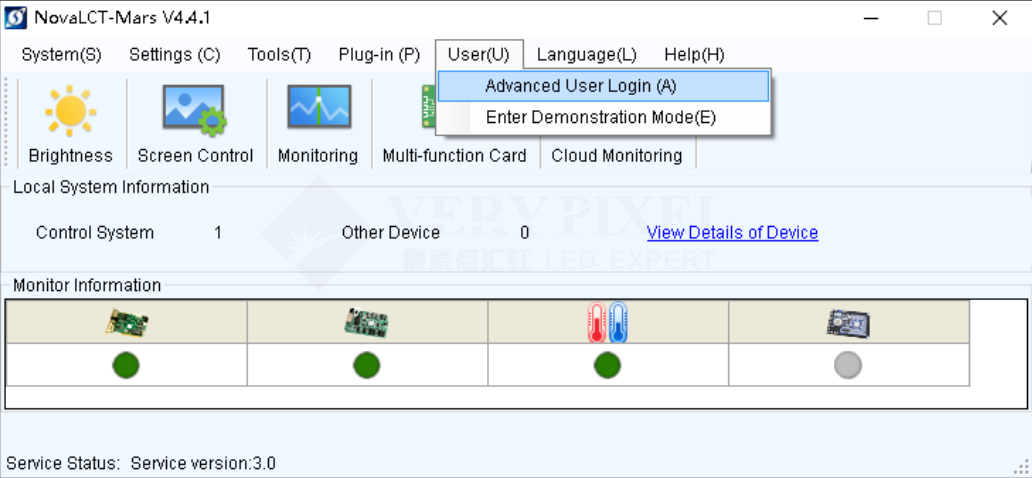
2. Login with the password “ admin ”.
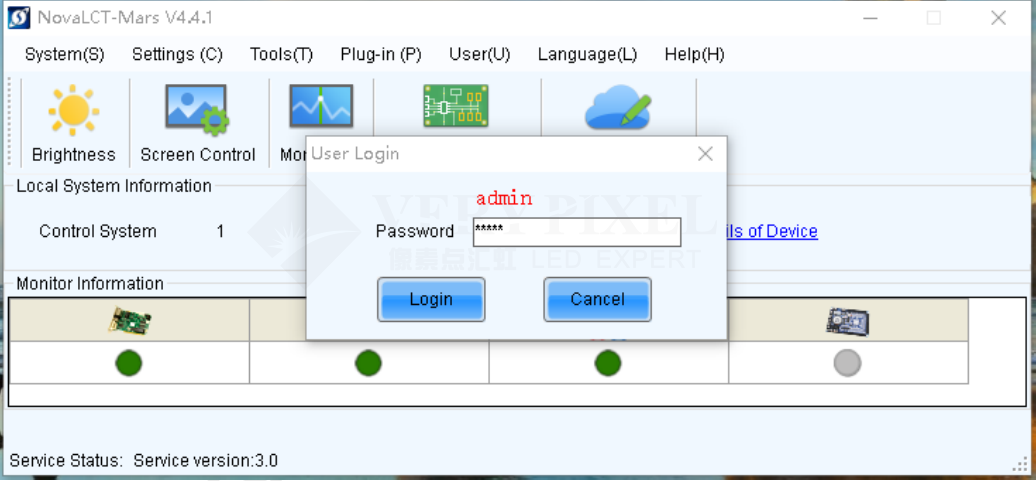
3. Click on the Screen Configuration button.
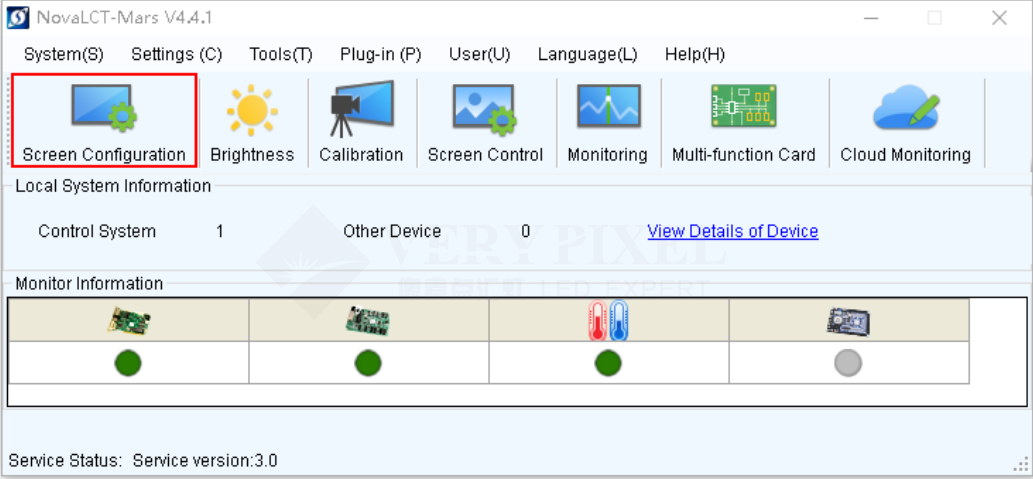
4. Select Current Operation Communication Port and go to Next step.
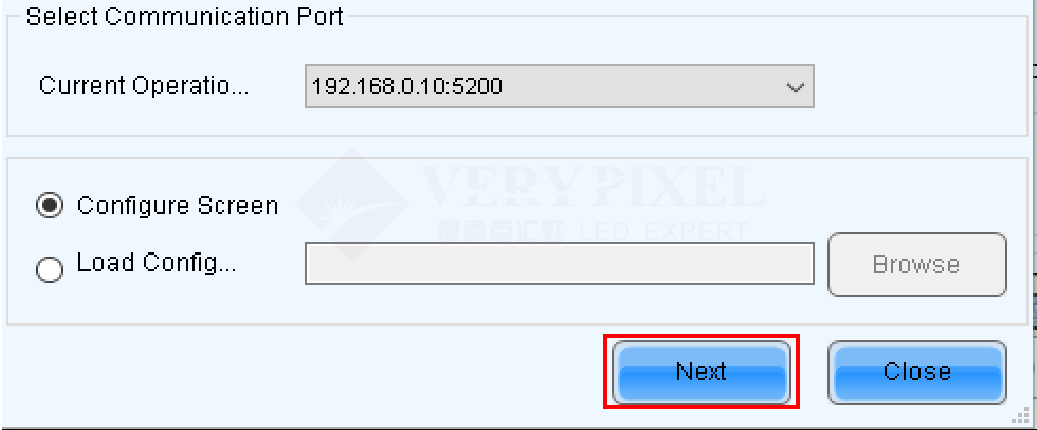
5. Click to select Complex Screen on the Screen Connection page. Add a Receiving Card by clicking Add button.
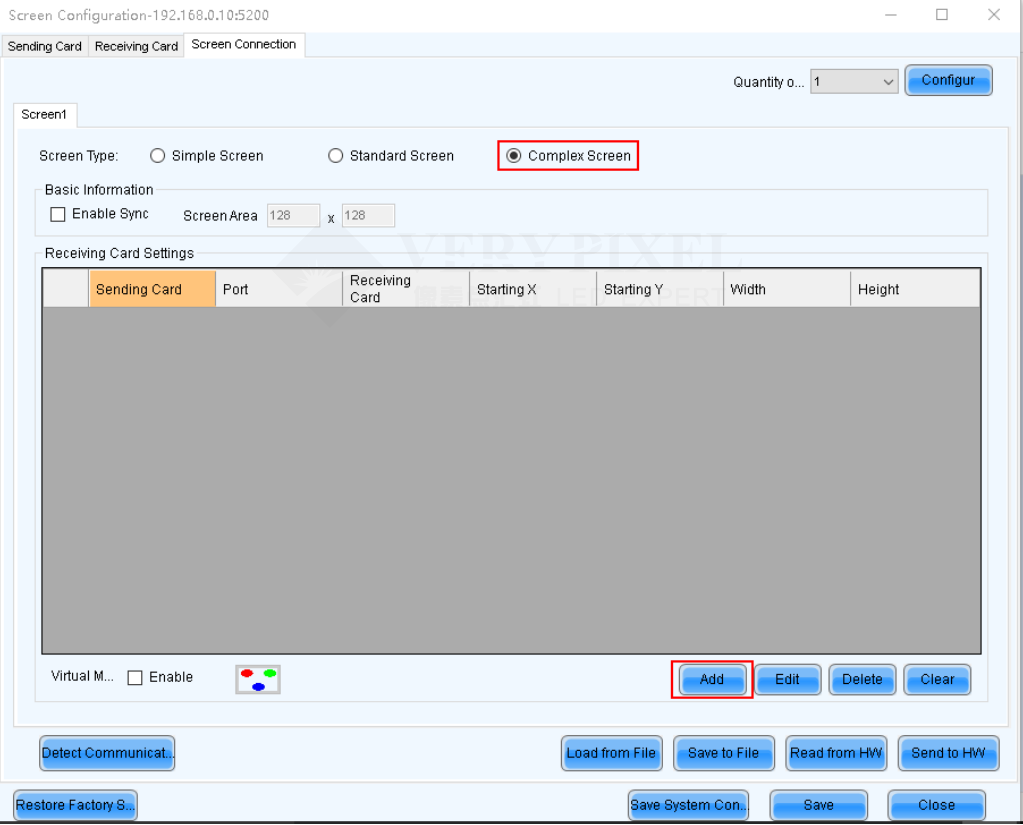
6. Input the Sending Card Number # , the Port Number # , where the Receiving Card Number 1 is connected. And set the
Starting X Coordinate , Starting Y Coordinate , Width & Height . Then click Add to complete one receiving card setting. In
complex screen connection setting, you have the freedom to set the starting coordinate and the resolution of each
Receiving Card.
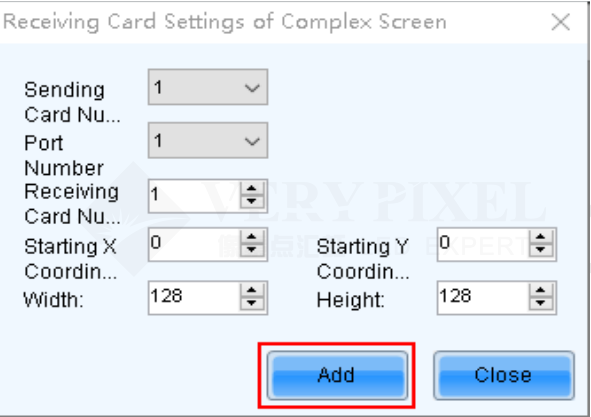
7. Repeat Step 6 to add more Receiving Cards according to your actual connection. In this page, you also can Edit, Delete the
Receiving Cards you added before.
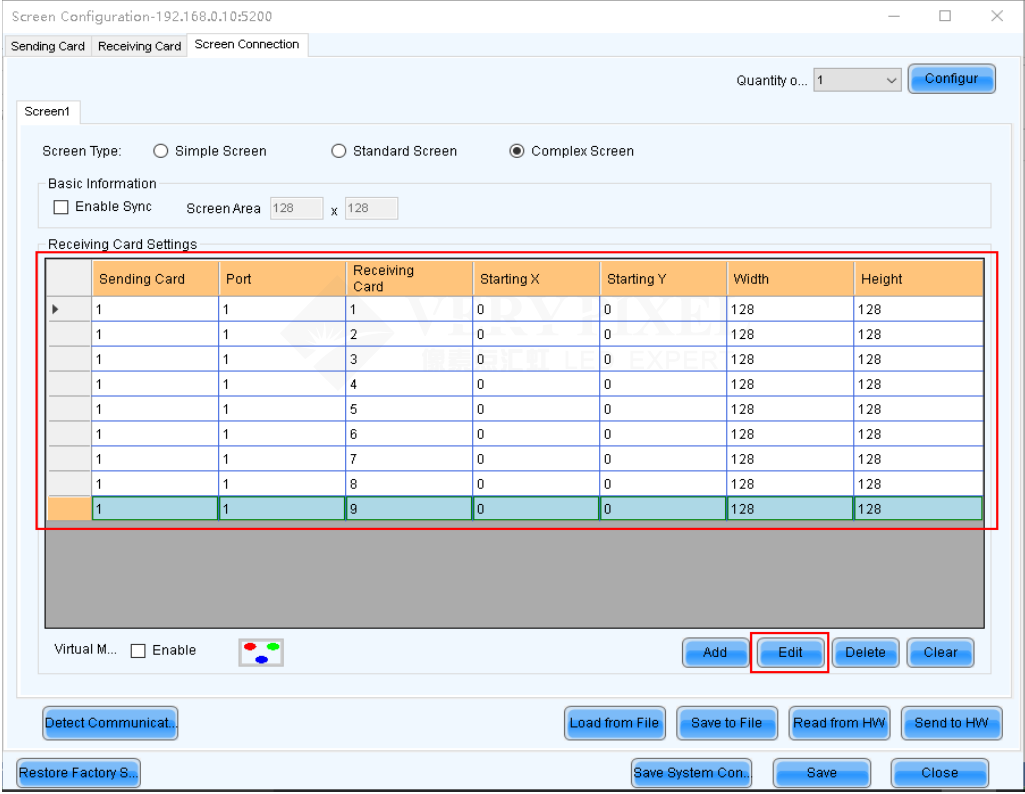
8. Click to Send to HW and Save to finish the setting.