1. Run NovaLCT-Mars, move the cursor over the Advanced User Login (A) and click the button.
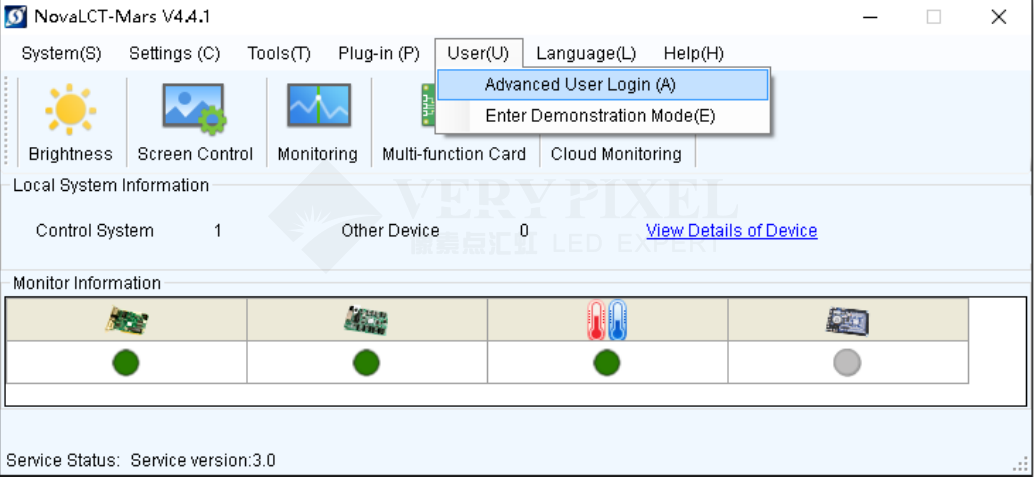
2. Login with the password “admin”.
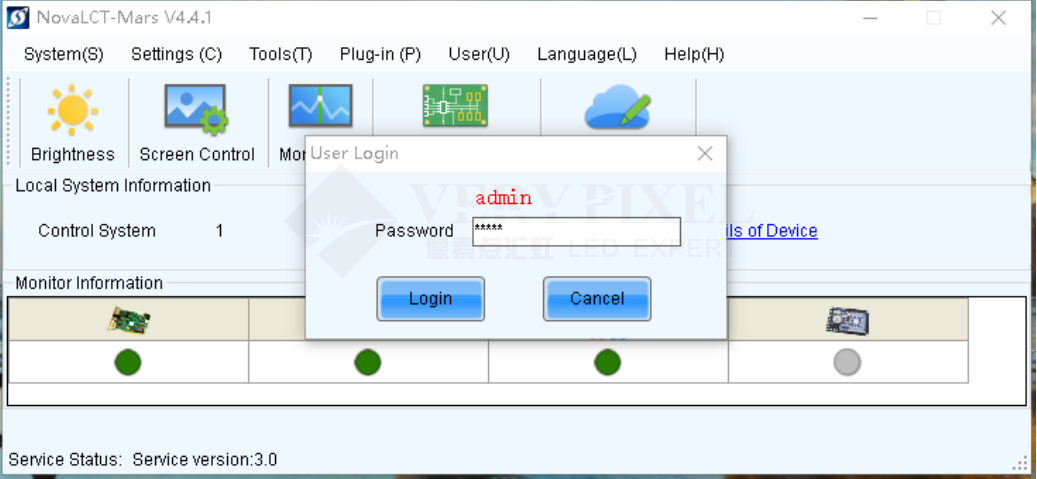
3. Click Tools and select LED Error Detection
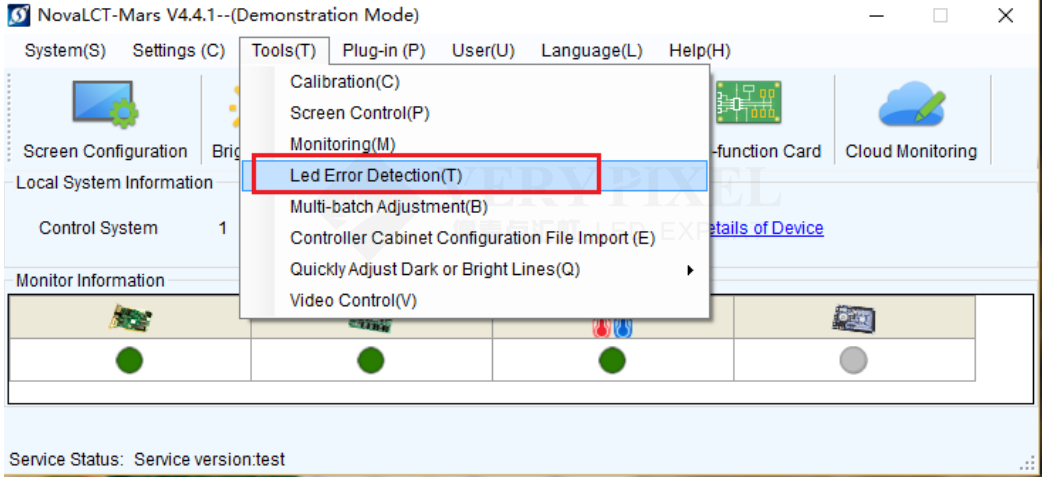
4. Click Conduct LED Error Detection for Full Screen button, then if thereexist some error LEDs, it will show red color.
Double-Click the red area and check more details.
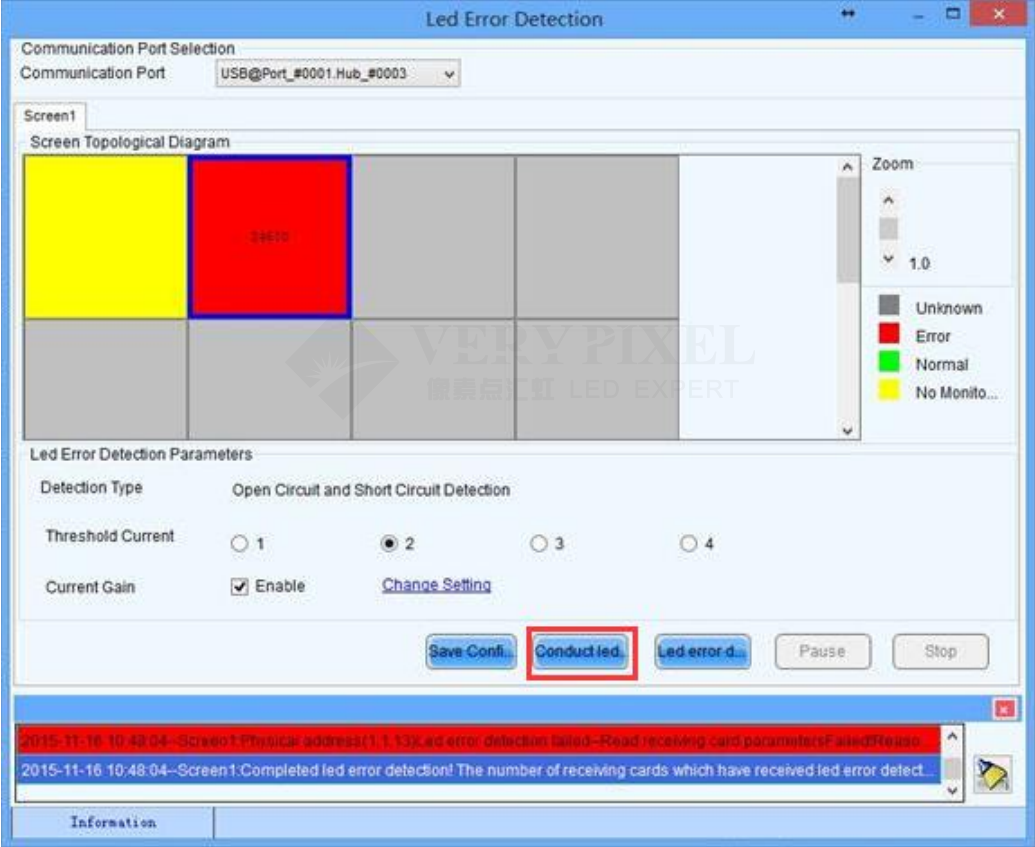
5. Then from the pop-up window, check the individual error LED’s position.
