Tag: 3G wireless controller for LED display, XIXUN, LED billboard sign wireless solution

Instructions of 3G standard
|
Controller type
|
3G type
|
3G standard
|
Frequency
|
Countries and areas
|
3G label
|
|
A31W-E
|
WCDMA-E
|
WCDMA
|
3G: 900/2100MHz
GPRS: 850/900/1800
/1900 MHz
|
Europe, Oceania, Africa,
Asia (except type J)
|

|
|
A31W-A
|
WCDMA-A
|
WCDMA
|
3G: 850/1900MHz
GPRS: 850/900/1800
/1900 MHz
|
North and south America:
United States, Canada,
Mexicoand so on
|

|
|
A31W-J
|
WCDMA-J
|
WCDMA
|
3G: 850(800)/2100MHz
GPRS: 850/900/1800
/1900 MHz
|
Japan, Thailand, Israel, Philippines,
brazil and so on.
|

|
|
A31E-C
|
EVDO-C
|
CDMA2000
EVDO
|
3G: 800/1900MHz
|
China telecom
|

|
Hardware:
1. A-series controller (A10, A20 and A31)
2. 2G/3G SIM card
3. ATTENTION: when plug in or out SIM card, need to power off for controller in advance!!
Software:
1. LedEditorV9 (LATEST VERSION on www.ledsign.cc )
2. LedSet2.0 software
3. User name: this is xixun’s work; we will apply a user name for each customer
Default password is 888.
Systematic principle:
1.Controller gets access to internet via ADSL, wireless 3G or GPRS.
2.Customer PC accessing to internet could control his cards in remote places.
3.Led data server center works as a hub, exchanging information of controller and LED editor.
4.Data trends: LED editor sending data to LED data server center, server will transfer data to led controller. After receiving data, led controller will send a respond message to led data server center. Finally, led data center feeback this respond message to LED editor.
Connection diagram:
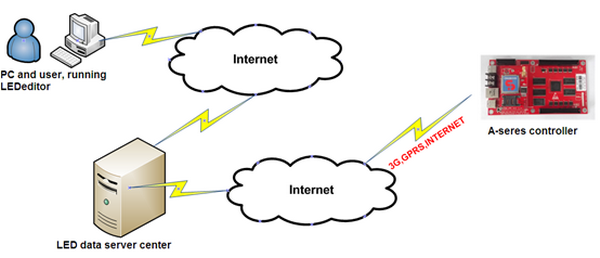
Operations in simple words:
1.In hardware setup, needs to set master name
2.In software setup, needs to login user name and password
3.After login, could check led controllers belonging to the user name and their current status.
4.Checking status or sending messages and so on.
Setup steps:
Step1, please plug 3G SIM card in A card, connect led controller with PC via LAN directly then running led editorV9 and check led controller IP address.
Click on Options hardware setup, password is 888.
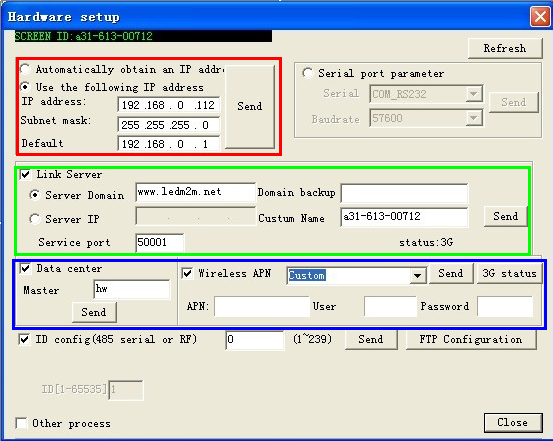
Here, need to press Send button three times, please see the pictures.
1. IP address: controller IP address and Default gateway in the same network segment. Press Send button.
For example: here 192.68.0.112 ----controller IP
192.168.0.1----default gateway
Both of them in the 0 network segment
2. Send the server domain name
3. Send the master name
4. Press F7 button here then wireless APN option will come out, please write down your SIM card’s APN and then press Send button.
Customer needs to get the correct APN, user and password information. See picture in below:
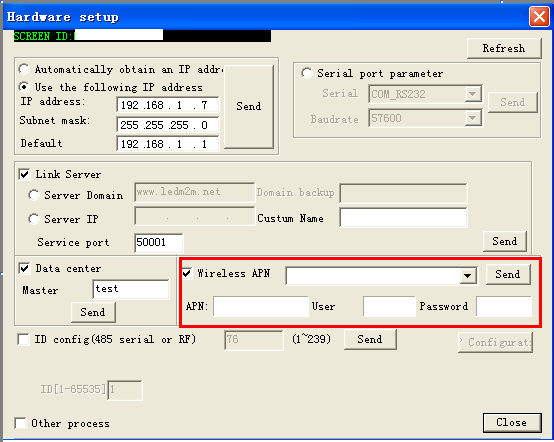
Step2, 3G status function
After finished step1, the controller will take 1-2 minutes to get online.
Method 1 to check 3G status:
When accessing to internet successful, NET and INTERNET lights on controller will always on. See picture in below:
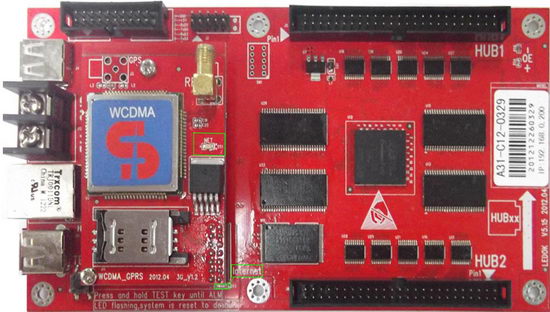
Method 2 to check 3G status:
Open lededitorV9 software, enter hardware setup and then click on 3G status button, a dialogue box will pop up:
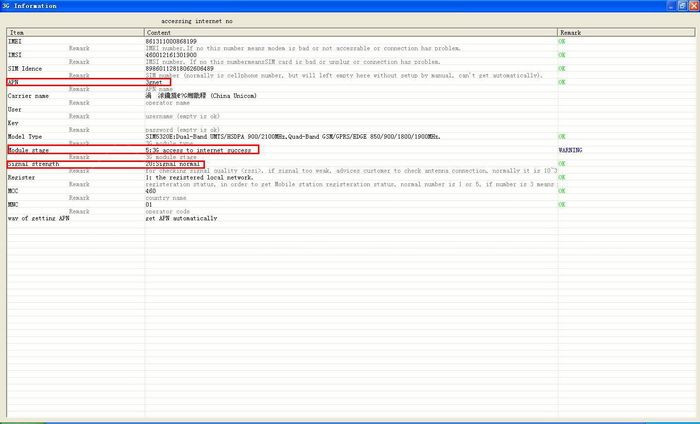
If the module stage is 5, normally means the led controller get online success.
If the stage is 4 means it is not online.
Step3, please click on Options and choose Software setup
Choose the Server transfer and press OK.
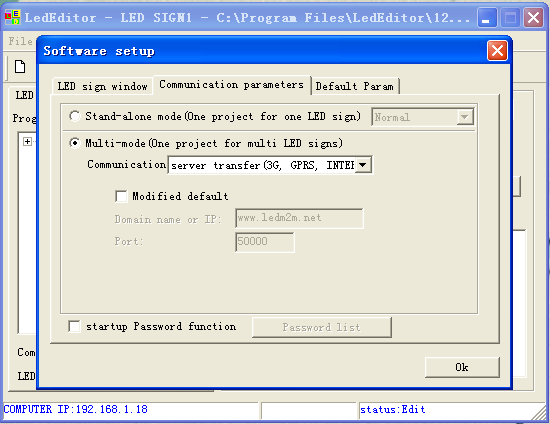
Step4, click on Send to Led Sign button and then login user name and password
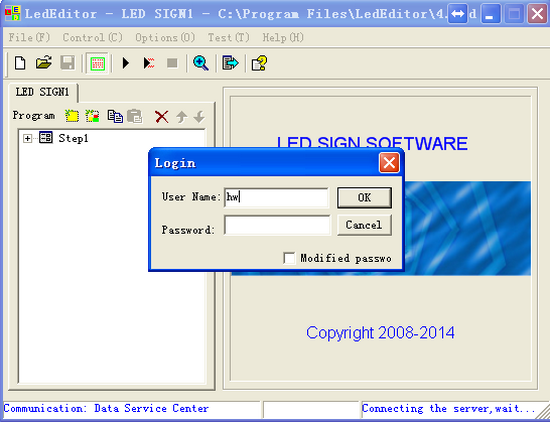
Step5, choose the card and send program
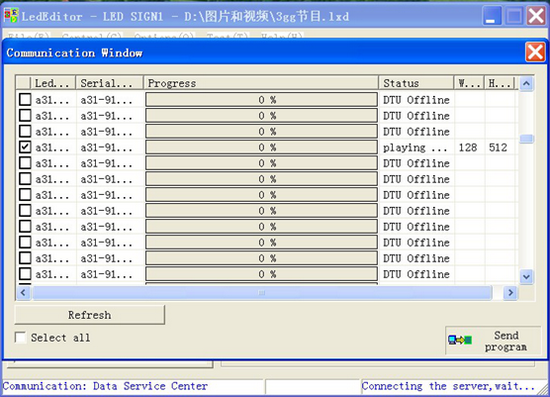
So far, we have completed the configuration of XIXUN 3G wireless controller Server solution
Related technical articles:
Wireless GPRS Solution for LED Display Screen - See more at: http://www.verypixel.com/blog/Wireless_GPRS_Solution_for_LED_Display_Screen.html
Verypixel 3G CONTROL SOLUTION - See more at: http://www.verypixel.com/service/LED_Billboard_3G_Control_Solution.html

Page address: http://www.verypixel.com/blog/3G_wireless_controller_Server_solution.html